Create a job for automatically getting view and likes of YouTube videos
Have you ever wanted to automate the process of downloading YouTube videos and extracting analytics data like likes and views count? With the power of Jenkins, you can streamline these tasks into a seamless workflow, saving you time and effort. In this blog post, we’ll explore how to set up a Jenkins job to achieve just that.
Why Automate YouTube Video Downloads?:
Downloading YouTube videos manually can be time-consuming, especially if you need to do it regularly. By automating this process, you can ensure that your favorite videos are always available offline without the hassle of manual intervention.
Integrating YouTube Analytics:
But it doesn’t stop there. In addition to downloading videos, our Jenkins job will also fetch valuable analytics data from YouTube. We’ll be extracting information such as the number of likes and views, providing insights into the popularity of the videos you’re interested in.
Getting Started with Jenkins
If you’re new to Jenkins, don’t worry. We’ll guide you through the setup process, from installing Jenkins to configuring your job. By the end of this tutorial, you’ll have a fully functional Jenkins job ready to download videos and retrieve analytics data from YouTube.
Prerequisites:
- A Jenkins server up and running.
- Necessary permissions to install plugins.
1. Step-by-Step Guide: Automating YouTube Downloads with Jenkins:
1. Install Jenkins Plugins:
— We’ll be using the pytube library for downloading YouTube videos. Ensure that the required plugins, including pytube, are installed on your Jenkins server.
2. Configure Jenkins Job:
— Set up a new Jenkins job, defining the necessary parameters such as the YouTube video URL. Configure build steps to execute the download script and fetch analytics data.
3. Execute the Jenkins Job:
— Trigger the Jenkins job manually or set up a schedule based on your preferences. Watch as Jenkins seamlessly downloads the specified YouTube video and extracts analytics information.
4. Review Results:
— Check the Jenkins console output for the download status and analytics data. You can also incorporate additional steps to store this information or trigger further actions based on the results.





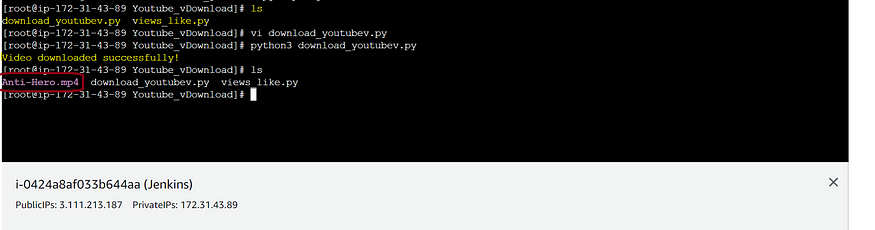
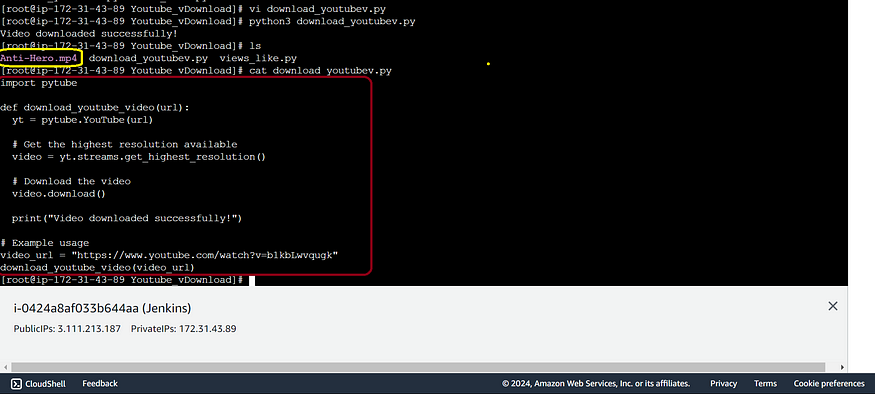
2. Automated YouTube Video Analytics: Creating a Jenkins Job to Retrieve Views and Likes



Run command:
pip install google-api-pyhton-client


Running Manually:

Running via Jenkins:

Views and Likes Count:

Conclusion:
By the end of this tutorial, you’ll have a fully automated solution for downloading YouTube videos and extracting key analytics data. Whether you’re a content creator, researcher, or just a YouTube enthusiast, automating these tasks with Jenkins can enhance your overall experience and efficiency.
Stay tuned for the step-by-step guide in our upcoming posts, and let’s dive into the world of automating YouTube video management with Jenkins!